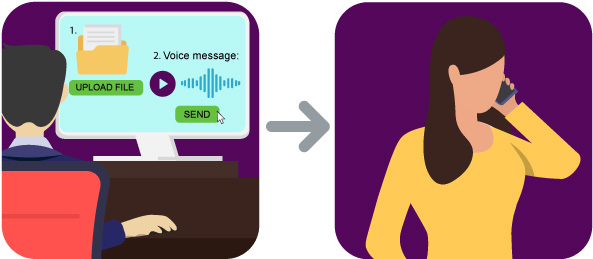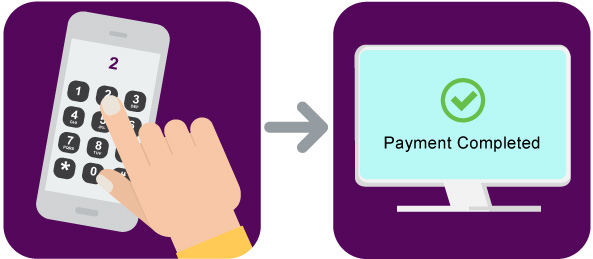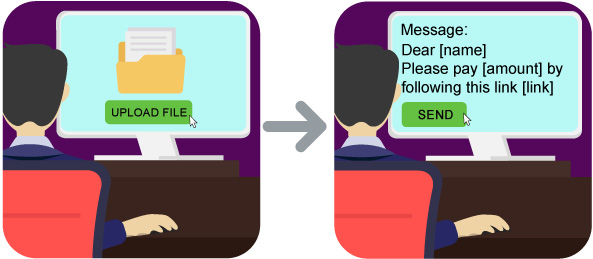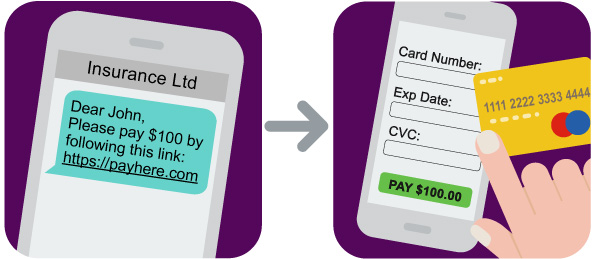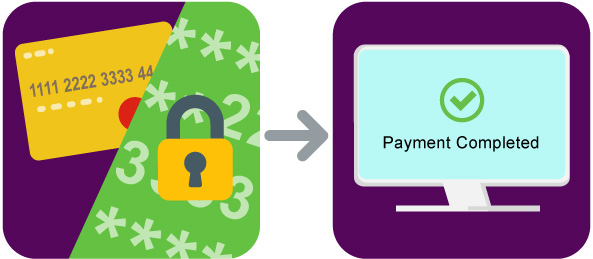Send hundreds or thousands of Voice, Text or WhatsApp messages anywhere in the world, saving your team valuable time and increasing customer engagement.
Whether you need to send appointment reminders, chase outstanding payments or deliver important customer communications, the outbound campaigns can be configured to send generic or personalized messages to each recipient.
Boost your team’s efficiency and automate your outbound efforts. You can set campaign schedules that work with your existing operations team, allowing you to focus on inbound traffic and deliver greater value to the organization.
Combine with our popular Click-to-Pay service for a high-performance payment solution that will increase conversion in a cost-effective way.